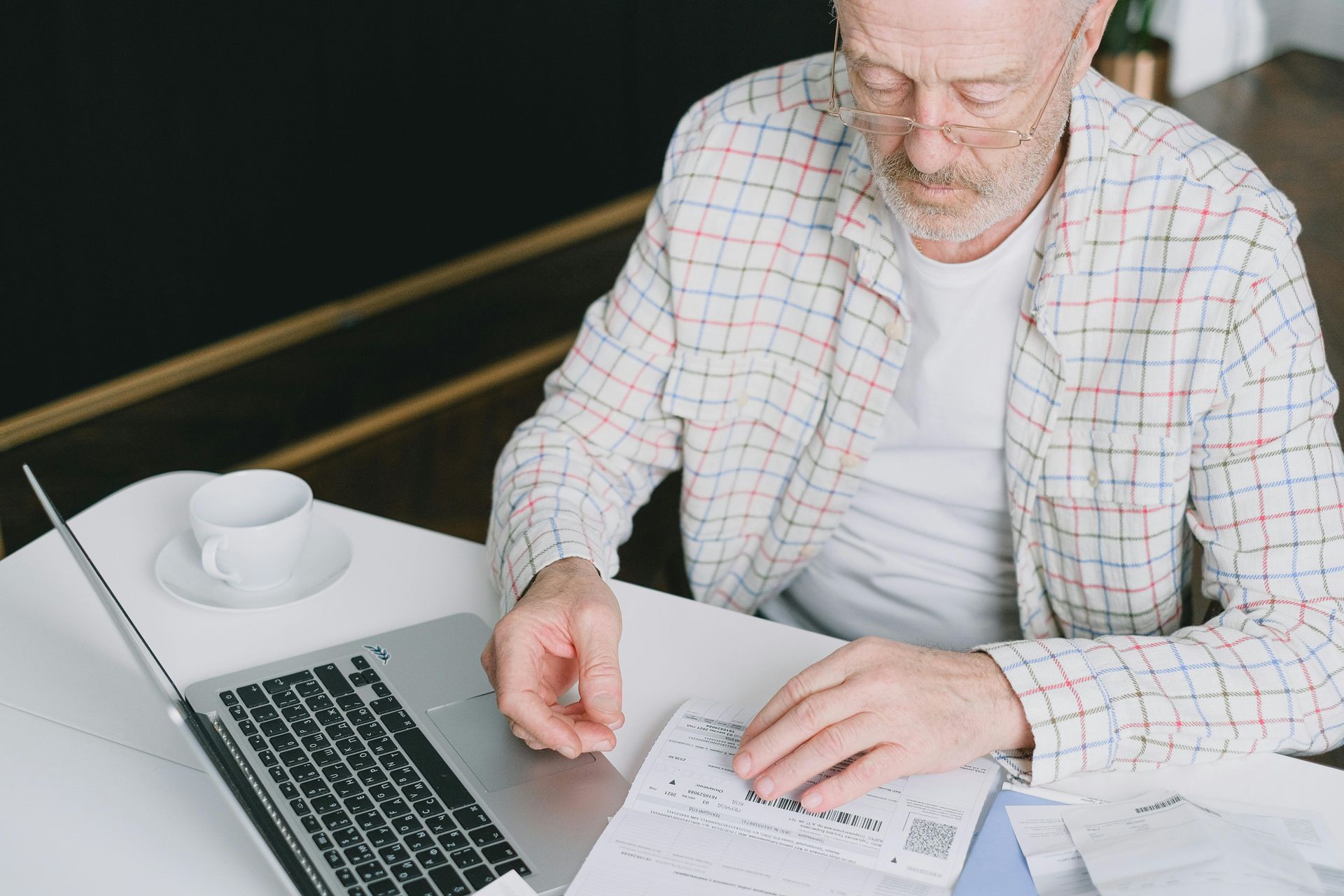Five Financial Wealth Management
How to Obtain your Tax Calculations and Tax Year Overviews
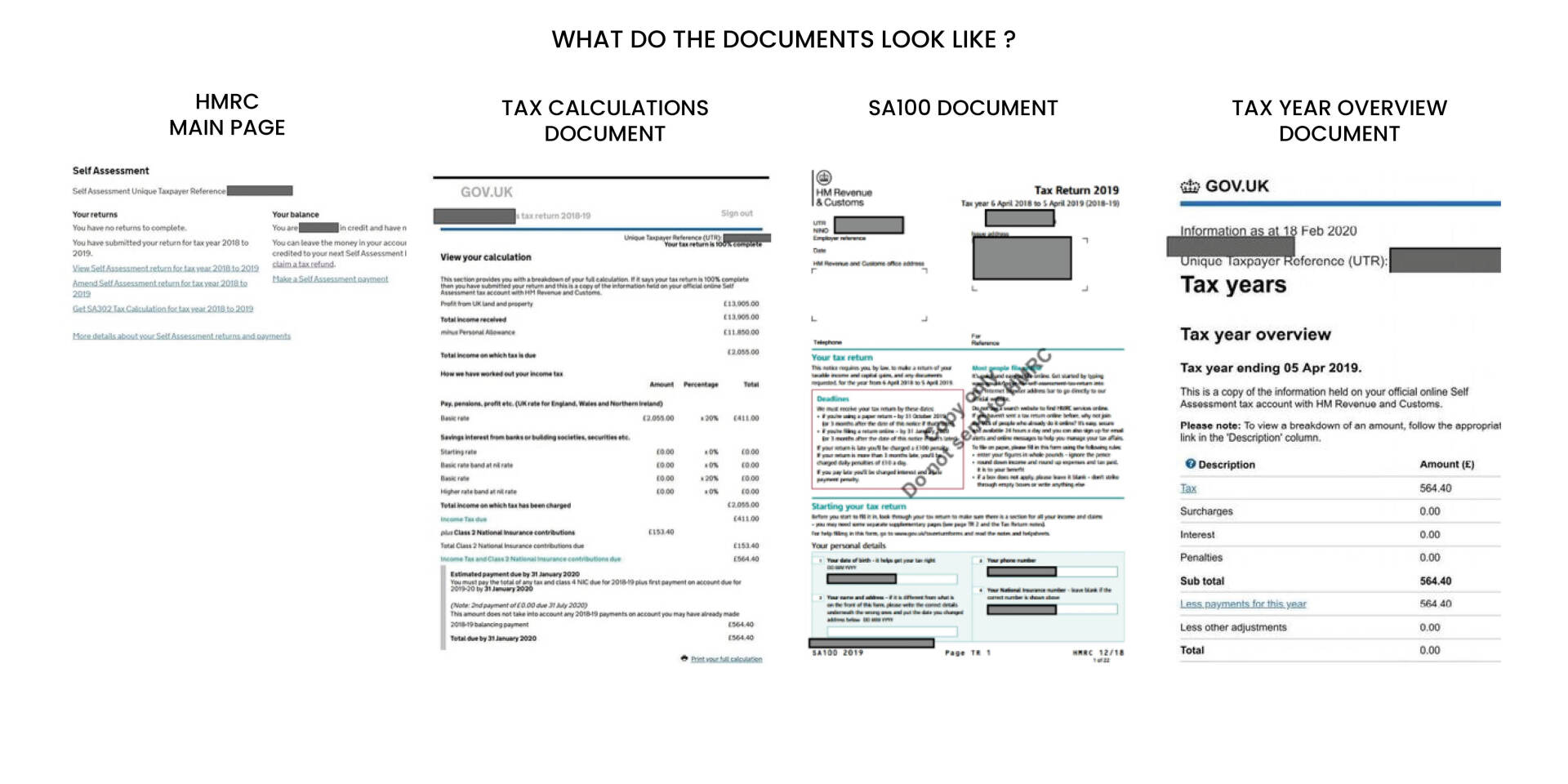
Mortgage Lenders require you to provide your HMRC SA302 & Tax Year overviews to support and evidence the income you have earned and declared for your employed, self-employed, dividend and property related remuneration.
HOW CAN YOU ACCESS THIS INFORMATION?
HM Revenue & Customs (HMRC) provides the information online. Alternatively, paper originals will continue to be acceptable if you do not have access to the internet.
These paper versions can be ordered by you (or your Accountant)
STEP BY STEP TO OBTAIN SA302S (TAX CALCULATIONS)
- Log into the HMRC online account go to https://www.gov.uk/sa302-tax-calculation
- Scroll down and Log In
- Select ‘Self Assessment’ (if you are only registered for Self Assessment then you will automatically be directed to this screen)
- Follow the link ‘Get SA302 Tax Calculation for tax year 20xx to 20xx’
- Follow the link ‘Continue to your SA302’
- Click the ‘view your Calculation’ link
- Scroll to the bottom of the page
- Click on ‘View and print your calculation’ (should look like this)
- Select ‘Save as PDF’
- Save to a folder
STEP BY STEP TO DOWNLOADING YOUR TAX OVERVIEW
An additional HMRC online document called a Tax Year Overview will be required to verify that the SA302 information is correct, whether using online or paper-based SA302s.
The Tax Year Overview is produced by HMRC after the customer has submitted their self-assessment tax return. It shows the amount of tax due to be paid directly to HMRC or any available amount for a refund for a given tax year.
- Log into the HMRC online account (go to https://www.gov.uk/sa302-tax-calculation)
- Scroll down and Log In
- Select ‘Self Assessment’ (if you are only registered for Self Assessment then you will automatically be directed to this screen)
- Follow the link ‘View Self Assessment return for tax year 20xx to 20xx’
- Select the appropriate tax year you require from the drop down box
- Click ‘Go’
- Scroll down and click on ‘Print your tax year overview’
- Select ‘Save as PDF’
- Save to a folder